How the hosted checkout works
Learn how to add a Checkout page to your website and accept cryptocurrency payments.
Integrate Radom-hosted payment page that enables you to accept one-time payments and subscriptions with cryptocurrency. Radom Checkout's prebuilt features allow you to heavily reduce development time and remove the need for any blockchain knowlege. Use the Radom Checkout Session API and the Radom Dashboard to access additional functionality and tailor Radom Checkout to your business requirements.
Checkout lifecycle
The basic lifecycle for a customer’s checkout experience looks like this:
- When a customer is ready to complete their order, your application creates a new Checkout Session by calling the API
- The API returns a Checkout Session which contains a unique URL that is used to redirect the customer to the Radom Hosted Checkout page
- Using the list provided by your application when creating the checkout session, the customer selects their preferred blockchain and cryptocurrency and makes the payment.
- After the transaction is confirmed on the blockchain, Radom sends a notification message to your webhook endpoint
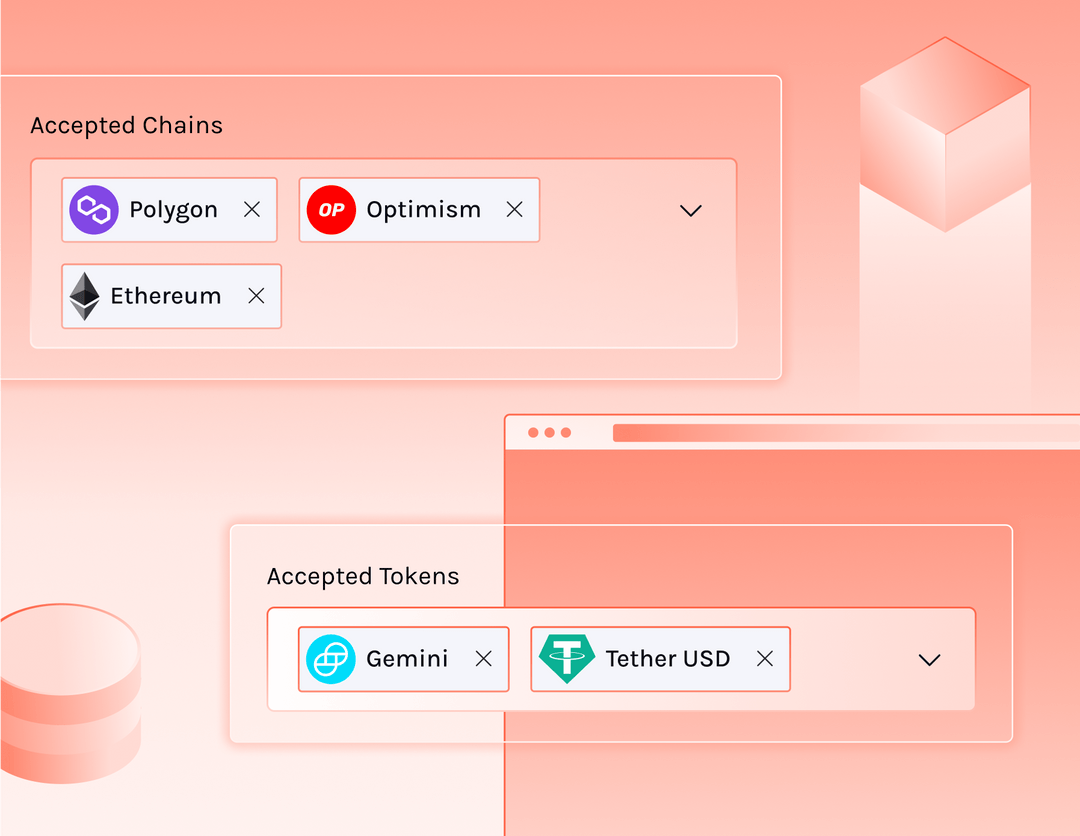
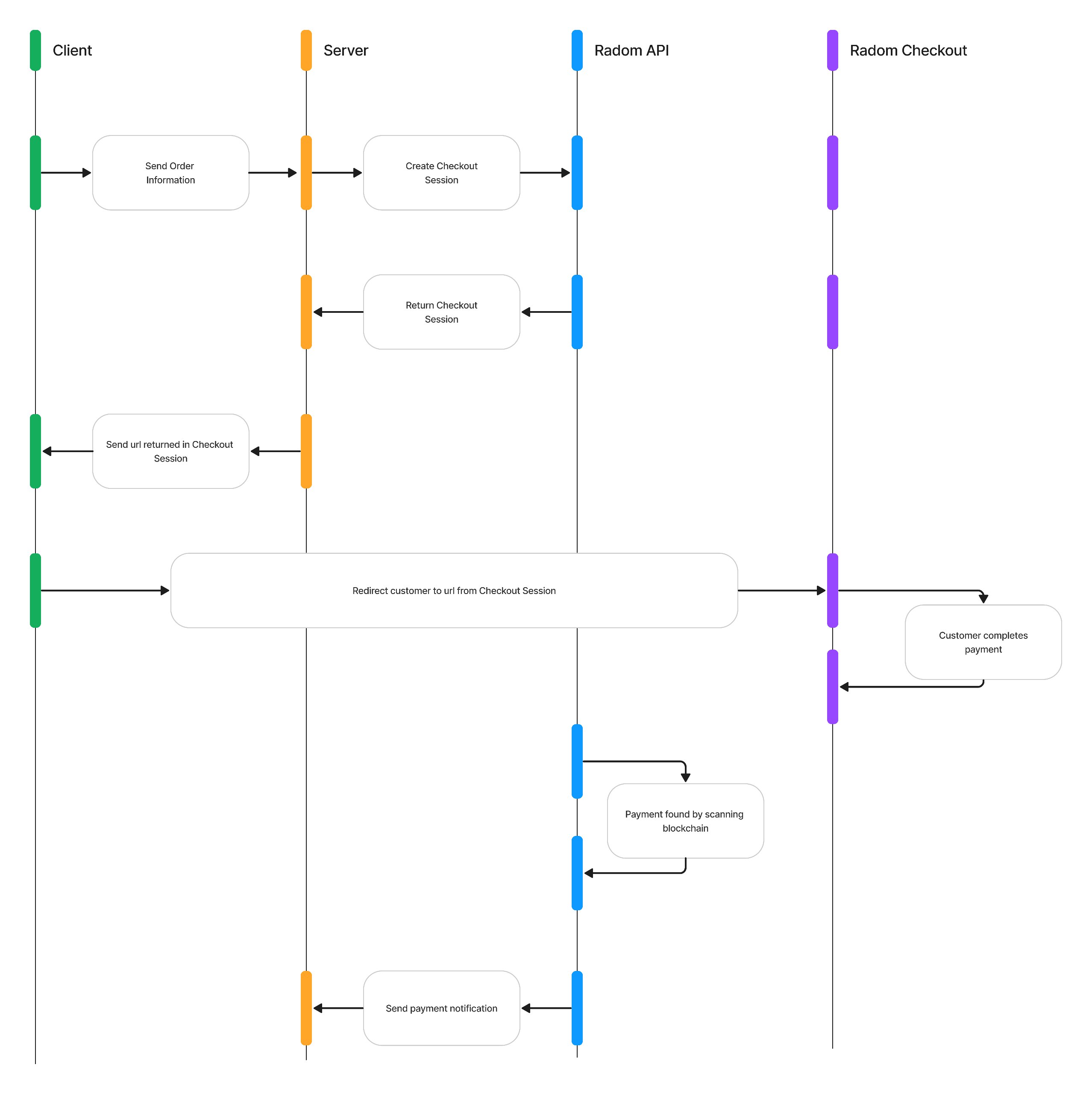
Low-code Integration
Radom Checkout requires minimal coding and is the best choice for most integrations because of its prebuilt functionalities and customization options. You can integrate Checkout by calling a single API to create a Checkout Session and then redirecting your customer to the Radom Hosted Checkout page to enable them to complete payment using cryptocurrency on a wide range of blockchains.
Radom Hosted Checkout Features
Radom Hosted Checkout supports the following built-in and customizable features for cryptocurrency payments:
Built in features
- Choose from 10 mainstream EVM blockchains
- Support for major cryptocurrencies and stablecoins
- International currency conversation support
- Email receipts
- Payment reminders
- One-click crypto checkout
- Reduce customer gas fees with Radom Wallet
- Responsive mobile design
- Error messaging
- Payment validation and webhook notifications
Customizable features
- Add your own cryptocurrencies
- Collection customer information at checkout
- Collect product specific information
- Subscription payment with flexible charging intervals
- Set your own success, cancellation, and failure URLs
- Apply discount codes
- Add inventory to your products
- Create orders with any number of products or line-items
- Set your own product images
- Custom branding with colors, buttons, and font